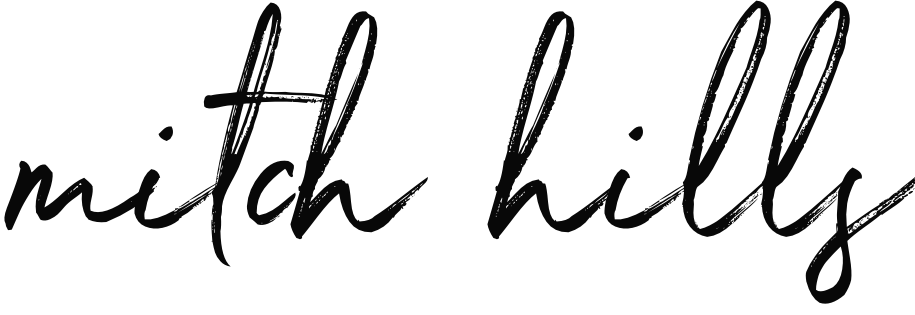16 Epic (and Free) Tech Tools for Small Businesses
We live in the technology age, and when it comes to business there are some seriously EPIC tools out there for small businesses and entrepreneurs. In no particular order, here are some of my all time favourites that will make your life easier, more productive and more awesome. And the best part... they’re all FREE!
Trello: Project Management
Trello is the BEST! Trello basically runs my life. I use it for project management, organising my team, planning my day and tracking my goals. It’s an easy, free, flexible, and visual way to manage your projects and organise anything, trusted by millions of people from all over the world. A MUST in my opinion! Check it out here.
Google Drive: Documents & Storage
I’d be very surprised if you hadn’t already used Google Drive. Store files securely and get access to them from anywhere on any device! have about 90% of my business files for both myself and clients all on Google Drive. Create documents, spreadsheets, slideshows, drawings, forms, store files and more, all for FREE! Best of all you can easily collaborate with others in real time instead of having to send a new file every time, and you can also restrict access to key people. Love love love Google Drive. Check it out here.
Slack: Team Communication
I hate email. It’s super messy and it’s impossible to keep track of things especially when you have those kinds of people who feel like starting a NEW email thread every time they have a fricken' thought! Slack is the answer. Slack is where work flows. It's where the people you need, the information you share, and the tools you use come together to get things done. I use it as a distraction-free chat platform for my team and occasionally friends and it's a hoot.
The free version limits you to searching through the most recent 10,000 messages, and if you do have lots of users it can get expensive on a paid plan - but to be honest I just use it for easy chat in the one place so I don't need the paid version (soz Slack). LOVE it!!! Check it out here.
Canva: Graphic Design
Oh my. Where would I be without Canva. Probably curled up in a ball crying in the shower (just joking - It think). This is in my top 3 tech tools of all time (the other 2 are paid so I couldn't include them here!). It’s like all the good parts of photoshop without all that confusing stuff you don’t need. Create beautiful artwork in an instant, and you can even share it with other people to edit the same document. Whether you need Instagram posts, Facebook cover photos, business cards, presentations... the list goes on and there's a template for basically everything. I also use ‘Canva for Work’ which is their paid plan but their free plan is absolutely more than enough. Made by Aussies too! Check it out here.
Calendly: Streamlined Scheduling
Calendly is the most beautiful simple, easy to use and straight forward scheduling software around. Rather than the 4 stupid emails you sent asking ‘which time suits you?’ just set what times you’re available, send them a link and let them pick! It automatically syncs with both your calendar and theirs, notifies the both of you and you’re away. Save time, make it easy for them and start being a productivity wiz. You can even send reminders when the appointment is coming up.
The free plan allows you to have the one ‘event type’ (for example a 30 minute meeting). This is all I need - if you need more, the paid plan is a very reasonable $8 a month, and allows you to have multiple event types and customised respondent notifications which is great for businesses that schedule appointments and need to send directions or extra info. I’m BIG on simplicity and clean design so I’m a big fan! Check it out here.
Buffer: Social Media Scheduling
Buffer is the bees knees of social media scheduling. Imagine a mini social media assistant to help you plan and schedule your content ahead of time! I use their paid plan because I love it and I run a social media agency, but their free plan let’s you connect 3 accounts which is perfect for most small businesses.
If you’ve seen Buffer you’ve probably seen their main competitor Hootsuite. I’ve used both extensively and Buffer is my favourite. As we know, I’m a sucker for simplicity and good design, so Buffer takes the cake. Check it out here.
Zapier: Automating Tasks
I cannot believe I didn't use Zapier until recently. This epic tool connect the apps you use everyday to automate your work and be more productive. For example - if someone submits a form on your website, you can instantly add it to your CRM and then send an email notification to multiple people.
Or if you run Facebook lead ads, as soon as someone opts in you can add them to a spreadsheet and trigger an email automation. This is two of literally thousands of potential options! Whatever you use, there will be something on Zapier for you. It's free to use, although if you pay the $20 per month you get 20 zaps and you can do multi-step zaps as well. Check it out here.
Bitly: Link Shortening & Tracking
Big long URLs are ugly. And digging all the way into your google analytics is a pest just to see how many people clicked a link. Bitly allows you to shorten, customize and track links. Even if you’re not promoting your website, it’s really handy to see how many clicks a link got when you're running a promotion, sharing content, or you just have a big ego and you want to see how many people like you. Definitely worth using for your marketing! Check it out here.
HubSpot CRM: Customer Relationship Manager
I can not believe HubSpot doesn’t charge money for this. Maybe because their other services are so expensive they can afford it (joking - but not really). If you’re a service based business and you don’t think you need a CRM, I’m sorry but you’re wrong.
Don’t worry I only recently discovered it too. No more forgotten follow ups, no more trying to remember the last time you spoke to someone, no more mess with your customers and leads! This allows you to track leads, sales, deals, meetings, activity, even small details like the name of your client’s dog. It also syncs with your email so you can track everything like a boss.
Having this not only allows you to streamline your business and get more business, it helps you satisfy your customers even better when you track everything about them (I mean that in a non-creepy, sit outside their house so you can record what they eat for breakfast way). And it’s FREE! FREEEEE!!! Check it out here.
InVision: Visual Prototyping
If you’re doing a tech startup and you don’t know what InVision, is I’m about to make your god damn day with the world's leading prototyping, collaboration & workflow platform. Easily create fully functioning, clickable and live prototypes for free. Upload your design files and add animations, gestures, and transitions to transform your static screens into clickable, interactive prototypes that you can load on your phone or computer. The difference between telling someone about an idea and letting them physically touch it is astronomical. If you complete the designs well and you know how to pitch, you could honestly raise money in front of an investor by using this free tool. Check it out here.
LastPass: Managing Passwords
How many times have you gone to enter a password and have no idea what it was. Either that or you have the 1 combo you use for your bank that you use with everything else! Last Pass is a free tool that helps you store all your passwords in one place, share access with other people (without showing details) and create strong passwords. It's a no brainer! Check it here.
Vidyard GoVideo: Easy Screen Recording
This is one of the more recent ones I discovered and now I use it every single day. Vidyard allows you to create, share and track video in one click. Record your screen and talk over the top, which is incredibly useful for training your team, guiding your clients through their project or simply sending someone a screen share video. The best part is, it instantly creates a link to send people. No more uploading huge files to Dropbox and fiddling around with link privacy! AND it tells you when the video gets viewed! Check it out here.
Unsplash: Royalty Free Images
I almost published this article without Unsplash because I forgot! Unsplash is epic! It's not so much a tool but definitely a handy website. Get access to thousands of amazing, high quality and royalty-free images from photographers around the world. They're so much better than the cheesy ones you see on Pixabay and even though I have a paid account to Adobe Stock, I often find myself using Unsplash instead. Definitely check it out here!
Toggl: Time Tracking
Toggl allows you to track your time and split it into categories so you know what you’re spending time on. It took me a while to get into the habit of using it, but now I use it religiously. Just click it on or off when you start a task, and use the mobile app for when you’re on the go. You can also see reports and a weekly / monthly breakdown of where you’re spending time which is really cool. Check out Toggl here.
PS - you might also like my article "8 Daily Habits to Make You Way More Productive"
Coggle: Mindmapping
A tool I discovered more recently, Coggle helps you create mind maps without running out of paper space. It’s a clear way to share and understand complex information to help you organise that brain dump, and simplify complex ideas. Their mobile app is pretty handy too for when you’re on the go!
Piktochart: Infographics
Infographics are super cool. They might look too difficult to make at first glance (and once upon a time they probably were) but they’re easy to make with Piktochart! I use these for a fortnightly newsletter with one of my clients and it’s a really cool, visual way to show information as opposed to boring text boxes or emails. A great free tool for people who wanna stand out and share content visually! Check it out here.
So there's my top tools of all time! If you’d got a free tool you love, feel free to leave a comment! For more gold nuggets and recommendations sent every 2-3 weeks straight to your inbox, leave your email below! Stay awesome.
MITCH HILLS
@mitchills